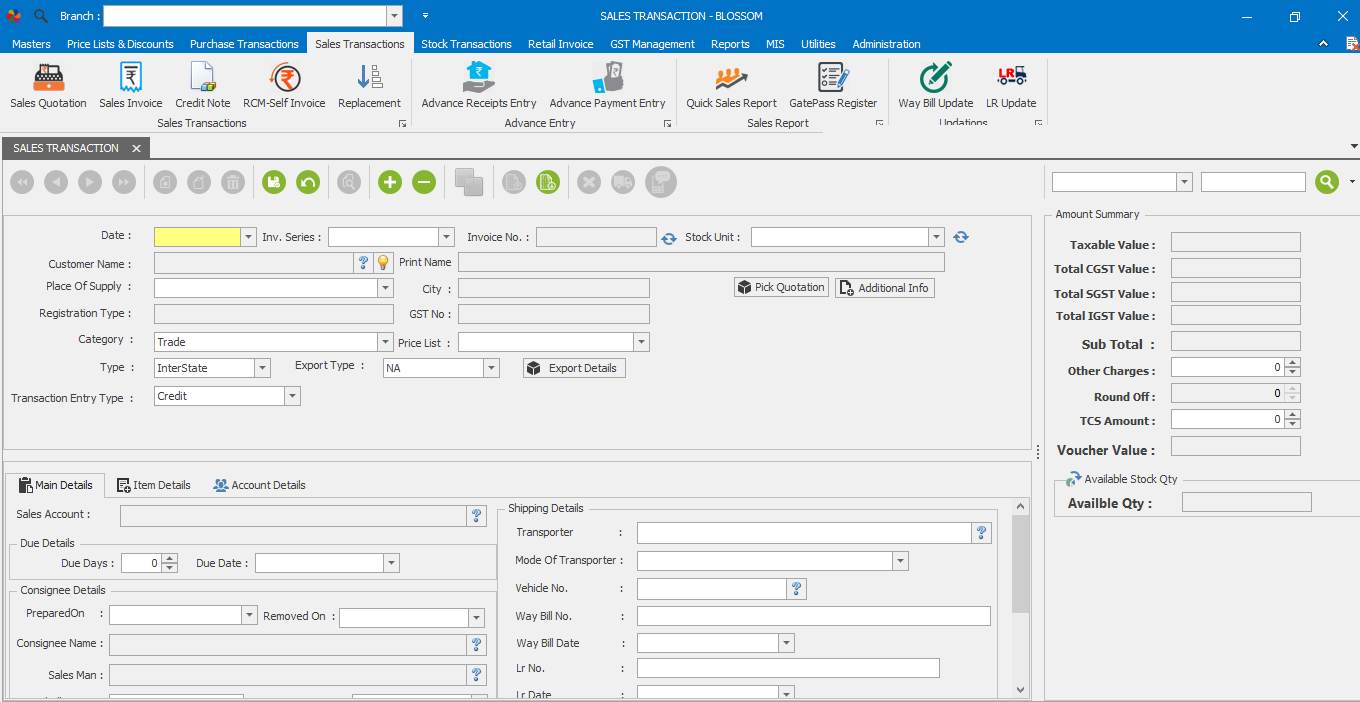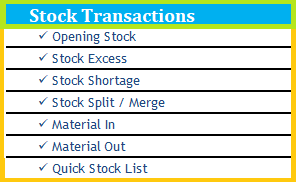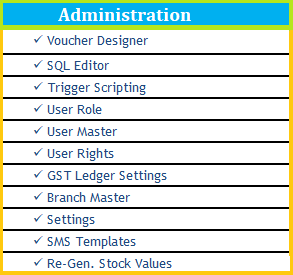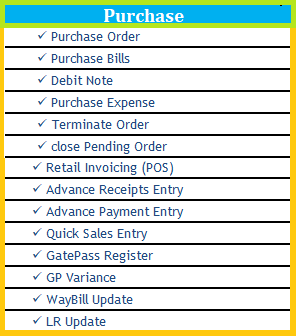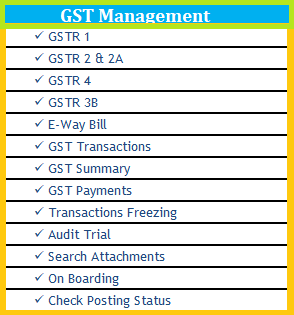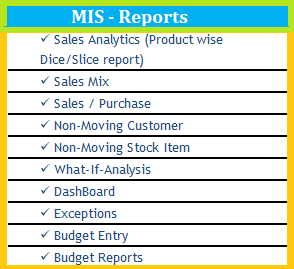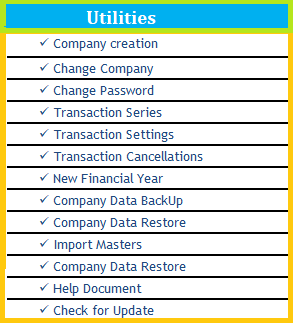Billing Software
GST & E-WayBill compliant Billing & Inventory filing Software.
Simple, efficient GST Billing Software which makes Business Easy.
Blossom is a GST-ready Billing software that lets you create & send Invoices, Track Inventory, Generate reports, and file GST returns easily.
Blossom Billing software is one of the fastest invoicing software solutions available for download. It won’t just help you edit professional invoices but will also e-mail them instantly to your clients as PDF. You can easily manage your invoices, clients and track payments. Just a few clicks and your invoices are ready to print or email. Our software makes running your business amazing!... You can file your TAX with few clicks

LOOK HOW EASY IT IS
Our invoicing software allows organizations to significantly reduce cost, administrative time and handling, improve customer service and reduce overall invoicing processing time. Do less paperwork and earn more money.
- Send estimates to your clients for approval. Once they accept it just turn estimate into invoice with one click.
- Print or email PDF invoices to your customers. You can send PDF files via built-in email feature and also attach a document, if necessary.
- Track payments and instantly see how much you are earning and spending. Send standard business reports to your accountant.
Tax filing is so Easy and Simple
- GSTR data for filing GSTR-1, GSTR- 3B & GSTR-4 is easy available in single view
- File & Submit GSTR by few single clicks to GSTN authorised service provider's portal.
- GSTR reports are available in single view
FEATURES
- User friendly software which is Simple, Easy and affordable
- GST compliant invoices, and help you file your GST returns without any hassles.
- Manages all the details of the Company , Clients ,Vendor.
- Easy to maintains the Invoice and Inventory records, stock details, voucher entries, tax types details etc.
- Generate GSTR1, GSTR-3B, GSTR-4 in a Single Click
- File GSTR-1 in a Single Click to GST approved vendors portal Or download the GSTR-1 in a Government provided Spreadsheet format Or in a Tally spreadsheet
- Download and Reconcile GSTR 2A in a single Click
- Create Single or Multiple e-Way bills using Blossom Software
- Notify your customers immediately for pending payments via SMS or Email
- Barcode Stickers & Barcode Printing
- facility
- SMS Integration
- MIS Management Information System for Managers & CEO
- Business Intelligence & Security
- Customise Sales Invoice
- Discounts Coupons and Offers
- Analytical Reports
- Scan item’s with barcode with ease for quick billing
- Searches with search codes/Names to give you alternates for the scanning barcode.
- Additional data fields to provide information about them e.g. size, brand, type etc.
- Automate price list according to customer group
- Facility to provide spot on discount for ongoing bills
- Multiple location management with billing software
- Payment for the outstanding can be viewed using customer ledger
- Event Log Management
- Access Rights
- Serial Number Management
GALLERY
CHOOSE YOUR PLAN
Billing Software
Rs. 10,800
No of Users : 1 (Stand-Alone)
No of Company creation : Unlimited
Single Computer usage
GST & E-Way Bill & SMS facility
Additional License - Billing Software
Rs. 5,400
No of Users : 1 (Stand-Alone)
No of Company creation : Unlimited
Single Computer usage
GST & E-Way Bill & SMS facility
Billing Software - 3 Users
Rs. 21,000
Minimum Users : 3
No of Company creation : Unlimited
Network Enable
GST & E-Way Bill & SMS facility
Additional License / Per User
Rs. 3,500
Additional Users : 1
No of Company creation : Unlimited
Network Enable
GST & E-Way Bill & SMS facility
- 18% GST to be added on the above price list
Software Download and License
- Order will be processed in real-time and the registration email will be sent to you immediately with registration name & License code and with software download link. All data is encrypted to provide a secure transaction.
- Please follow this step by step instructions to activate the Basic, Lite, Professional version after purchase.
- Download the installation setup file from the portal for Billing Software respective version on your PC. Run the installation setup file.
- Launch the respective version, then click on "License Key Code" under "Utility" menu item.
- Then find the registration name and code in your email that you have received after purchasing. Just copy and paste the name and the license code from email into the registration window. (We recommend copy and paste to ensure accuracy.)
- Click "OK" and you will successfully upgrade to the full version.